Do you need more juice in your Quest 2? Does the extra weight on the front of your head strain your neck? Do you wish that the strap was a little more comfortable or easier to adjust? Do you think that your Quest 2 works fine but just doesn’t look cool enough? If you answered “yes” to any of these questions, the KKCOBVR Q2 elite strap with a battery pack can help.
A Note on Reviews and the Default Quest 2 Strap
This isn’t a sponsored post – KKCOBVR reached out and asked if we would review their headset strap. We said yes, and in the post it went. So, we don’t make money if you order this strap. If it was a bad product, we would tell you. That said, I don’t have a lot of the problems that this strap sets out to solve.

If you’ve read my hardware and software reviews in the past, you know that – despite my profession – I am susceptible to VR motion sickness so I tend to limit the time of my fully immersive forays into the metaverse. As a result, I didn’t struggle with battery life or neck problems, to begin with.
However, if you read my Quest 2 review, you may remember that I was not at all impressed with the straps that come with the headset. They’re annoying to adjust, there are light occlusion problems, and they aren’t particularly comfortable. With this in mind, let’s look at the KKCOBVR Q2 Elite Head Strap with Battery Pack.
Installing the KKCOBVR Q2
Before you order the KKCOBVR Q2, you can already see that at $60 it’s just over half the price of the $110 Elite Strap with Battery from Meta. In the box, you get the actual battery pack, an over-the-head strap, the cable that connects your new strap’s battery pack to your Quest 2, and an instruction manual.
To use the KKCOBVR Q2, you need to take off the original Quest strap and the faceplate. There are instructions for putting your new strap onto your Quest 2, but not for taking the existing strap off. I had never done this before, and it was a little scary.
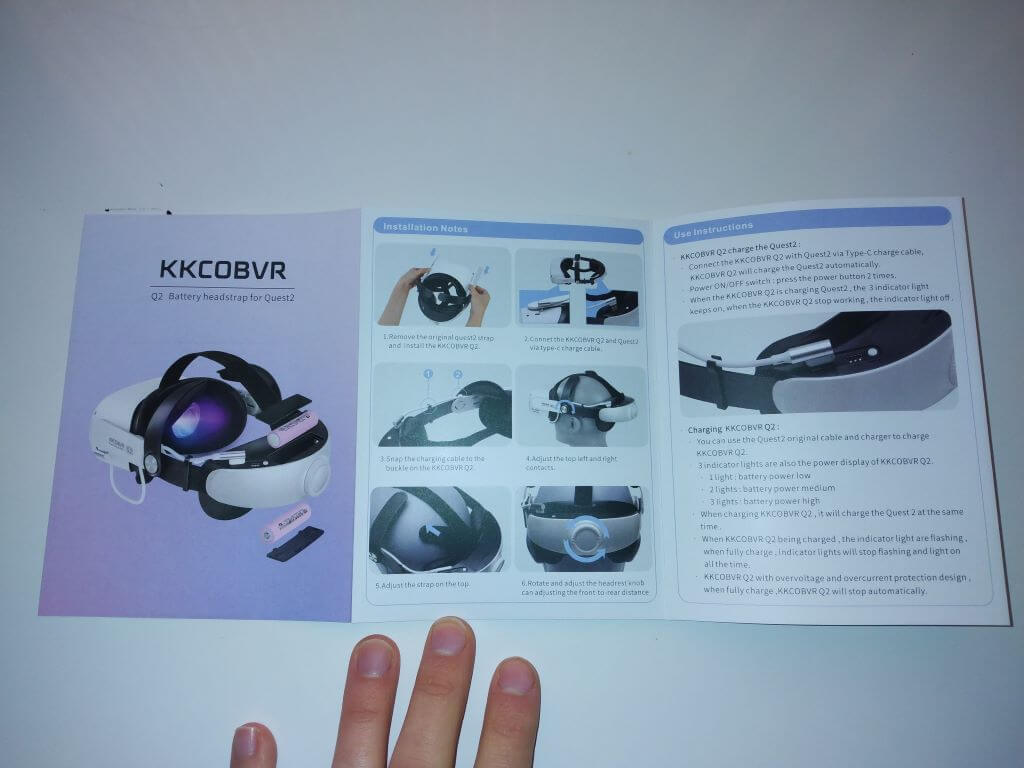
I tend to be sensitive with things so remembering that the Quest 2’s onboard speakers are in the arm that the strap fits onto meant that I treated this like an operation. Taking off the faceplate (and eyeglasses spacer if you use one) is less of a chore but the Quest looks a little funny without all of these components on.
Once your Quest 2 is disassembled, the instructions for the Q2 strap (handsomely illustrated) aren’t really necessary. It’s pretty intuitive. Now that everything is together, let’s take a look.
A Look at the Complete Package
The left-hand arm of the Q2 has the company and product name branded on it. Also on this arm are two fittings for the cable that connects the battery to the Quest 2. Both arms also have adjustable supports for the top of the head – the instructions call these “topside comfort contacts.”
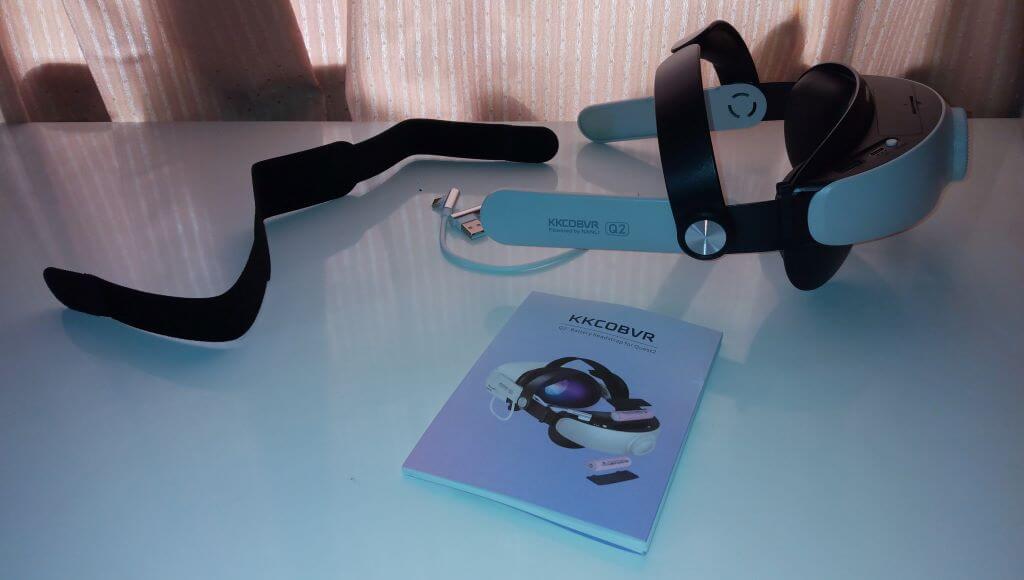
The back of the headset has the actual battery pack as well as an adjuster knob, an indicator light, and a power button, as well as two nice big cushions on the inside of the band.
Both the top and bottom of the battery pack have panels for the batteries to be removed.
Also included is a black velcro over-the-head strap that connects from the faceplate of the Quest 2 to the battery pack on the Q2 strap. This strap is easier to adjust than the Quest 2’s original strap and, while it doesn’t look secure at first, is surprisingly effective.
Where the topside comfort contacts meet the arms (which are officially called “contact chutes”), and both ends of the cord that connects the battery pack to the headset have chrome accents. A recurring theme throughout this review is that, in addition to everything that this headset does functionally, I think it looks really cool.
Wearing and Using the Q2 Strap and Battery Pack
With everything assembled, it’s time to hop into VR. Turning the dial on the back of the battery pack counterclockwise loosens it – and it can get pretty loose. After that, pop it on and turn the dial clockwise to tighten it. I like this system so much better than the original Quest strap – the design is similar to the Pico Neo 3 Pro that I like so much.
With the Q2 strap, your Quest will feel a bit less like a Quest. The battery pack weighs about a pound. That’s not a problem, a lot of higher-end headsets (including the Neo 3 Pro) are all about “counterweight” – using a back-of-head battery pack to counterbalance the weight of the compute and display on the front of the head.
If you’re used to the feeling of your Quest 2, this battery pack will take a bit of getting used to. While I had noted above that using the Quest 2 without a counterweighted strap didn’t cause me too much discomfort, I will say that I like the feeling of the headset better with the battery pack.

The “topside comfort contacts” don’t really do a lot for me. They don’t make the strap less comfortable or harder to put on, but they do make initially positioning the cable from the battery pack to the headset a little trickier.
While the comfort contacts didn’t really do it for me, the additional padding on the inside of the back of the strap is a nice touch. The over-head strap isn’t necessarily a lot more or less comfortable than the original Quest strap but, again, I did find it a lot easier to adjust.
Charging the Battery Pack and Final Thoughts
Turning the battery pack on and off is as simple as pushing the power button twice. Indicator lights tell you when the battery pack is working and how much charge it has. They also blink when the battery pack is charging. Even rechargeable batteries don’t last forever, but I’ve also already said in this review that taking the batteries out of the pack is super easy.
If you leave the battery pack plugged into the Quest, charging the battery pack also charges the Quest. I like the wire from the battery pack to the Quest so much that I played around with it to discover that I can unplug the wire and flip it around to charge the battery pack off of my laptop.
If you want the extra battery pack, the Q2 is more affordable (and arguably better looking) than the official Quest 2 Elite Strap with Battery. If you don’t care about the battery pack, the Q2 is $10 more than the standard Quest 2 Elite Strap. But, if you never charged the batteries, I still think the dead weight would make the Q2 a more comfortable strap than the Quest 2 Elite strap.
Worth the Money? You Tell Us
Is the KKCOBVR Q2 Strap with Battery Pack worth buying? I’m not going to try to answer that for you. After all, it depends on how you use your Quest 2 (How often do you use it and how long is your average use session? How comfortable and convenient do you find it?). What I will say is that, particularly given the price, this strap makes a big difference in comfort and convenience.
This article was originally published on arpost
